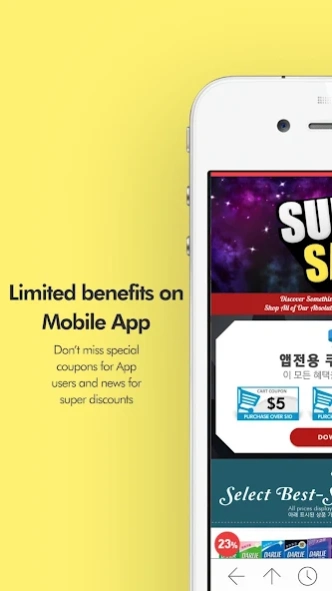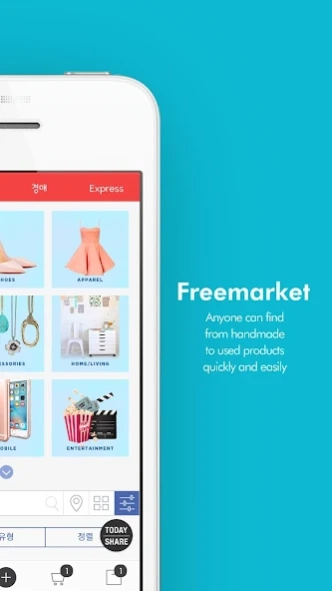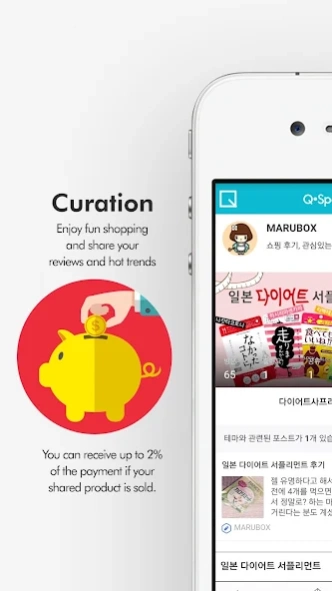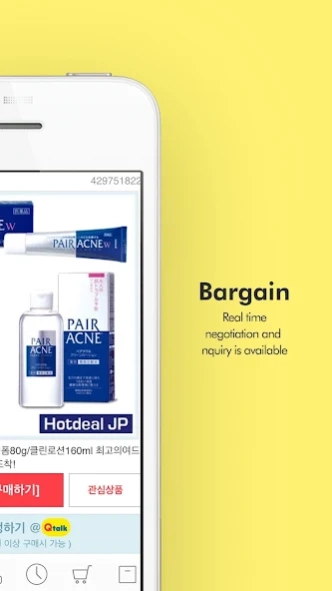Qsquare Global 3.5.4
Free Version
Publisher Description
Qsquare Global - Community Shopping Square
Qsquare Global – Shop & Sell, Check Reviews on Mobile
“I bought an item on impulse! Where can I sell it?”
“I have too many things piling at home!”
“Where can I get items at a bargain?”
Look no more! Qsquare is here to meet all your shopping needs!
Qsquare is an app where you can sell your new, used or pre-loved items on Fleamarket, and buy items at a bargain. Find a range of products here, from new and second hand clothes, accessories, cosmetic and beauty products, furniture, books, branded goods, bicycles, mobile phones, shopping vouchers to even hotel and attraction packages.
You can also promote your products and even set up your own mini shop through Theme Pages and Shopping Talk!
[Sell Your Items]
• List your new, used or pre-loved items on Fleamarket quickly and effortlessly
• Instantly share your listings on Facebook, Twitter, Instagram and Qtalk
• Promote your items and reach out to a huge community via Qtalk
• Private chat with buyer via Qtalk
[Buy Items at a Bargain]
• Find unique and discounted items from a range of categories
• Add items to wishlist to easily track your favourite items and purchase them
• Private chat with seller to buy an item, negotiate prices, or ask for more details and images
• Use Qoo10-supported discount coupons to buy fleamarket items at even greater discounts
[Share Your Shopping Contents]
• Create your own theme pages
• Share recommended items and tips
• Create your own mini shop using your fleamarket items
• Read from a wide range of user-generated contents that will give you unbiased information
Don’t miss out the fun! Join the huge community now!
About Qsquare Global
Qsquare Global is a free app for Android published in the Personal Interest list of apps, part of Home & Hobby.
The company that develops Qsquare Global is Qoo10 PTE. LTD.. The latest version released by its developer is 3.5.4.
To install Qsquare Global on your Android device, just click the green Continue To App button above to start the installation process. The app is listed on our website since 2017-03-19 and was downloaded 4 times. We have already checked if the download link is safe, however for your own protection we recommend that you scan the downloaded app with your antivirus. Your antivirus may detect the Qsquare Global as malware as malware if the download link to net.giosis.qstyle.hub is broken.
How to install Qsquare Global on your Android device:
- Click on the Continue To App button on our website. This will redirect you to Google Play.
- Once the Qsquare Global is shown in the Google Play listing of your Android device, you can start its download and installation. Tap on the Install button located below the search bar and to the right of the app icon.
- A pop-up window with the permissions required by Qsquare Global will be shown. Click on Accept to continue the process.
- Qsquare Global will be downloaded onto your device, displaying a progress. Once the download completes, the installation will start and you'll get a notification after the installation is finished.